How to Convert JSON to CSV?
The process of getting assistance from this JSON to CSV online tool is simple and straightforward. You can use this online tool to convert JSON to CSV by following the steps given below.
Access this JSON to CSV converter and copy / paste the JSON code in the given box.
You can also upload your JSON file from your device with a single click on the Upload file button. or get the file by fetching the URL with a click on the Load URL button.
Once you upload the file, click on the “Convert to CSV” button to initiate the process.
You will get your desired CSV file within a matter of seconds that can be easily downloaded on your device with a single click on the “Download” button.
JSON Example
Javascript Object Notation (JSON) is a widely used format to transmit information over the web. The following example of JSON code will enable you to understand the structure and logic easily.
Features of JSON to CSV Converter
Quickly Convert and Display Results
The best thing about our converter is its speed. You don’t need to wait for hours to get your converted CSV files. Our online tool will convert the JSON file and display the results within a matter of seconds.
Download Results Instantly
The procedure of downloading the converted CSV file doesn’t include any hassle. A single click on the Download button will allow you to save your converted CSV file instantaneously.
Fast and Secure Conversion
If you have any nervousness in your mind about the secrecy of your JSON file while using this JSON to CSV tool, then you don’t need to worry anymore. This converter provides you the safest and reliable conversion of your JSON files into CSV.
No Need for Software Installation
You are not restricted to download a large-sized software on your device for converting your JSON file into CSV. This JSON to CSV tool allows you to turn as many JSON files into CSV files without any hassle.
No Registration Required
Many online tools ask their users to install their application or register themselves on the website in order to use their free services. However, this isn’t the case with our free json2csv converter. You can convert your JSON file to CSV without going through any sign-up procedure at all.
No Specific Web Browser Needed
You don’t need to download and install a particular web browser for using this json to csv converter online. It works exquisitely on all web browsers including Chrome, Firefox, Bing, Safari, and Opera etc.
All Operating System Supportive
If you think that you need some specific operating system for using this tool, then it’s completely wrong. This converter works equally fine on all operating systems, including Windows, Android, IOS, Linux, etc.
Get Access from Anywhere
This converter allows you to convert JSON to CSV from any corner of the planet without any hessels. You don’t need to sit in your office, classroom, etc., to use our online converter. Only a secure internet connection will enable you to use this tool from anywhere at any time.
Understanding Comma Separated Values (CSV)
You might have an idea that data tables are mostly presented in comma-separated values, or in simple words, CSV files. The CSV format allows you to retrieve information from these data tables into a plethora of applications. The data written in CSV format can be easily understood and read, especially if it’s in Columnar format. Moreover, you can use our free JSON to XML converter to transform your JSON code into XML format.
JSON vs CSV
| JSON | CSV |
|---|---|
| JSON is considered the best format for storing and exchanging the data. | CSV uses the comma to separate the file for defining the text. |
| JSON is the abbreviation of JavaScript Object Notation. | CSV is the abbreviation of Comma Separated Values |
| JSON is much less compact in contrast to CSV. | CSV files are more compact than JSON format. |
| In JSON, the file saved with extension .json | In CSV, the file saved with extension .csv |
| JSON is less Secure than CSV. | CSV is more Secure than JSON. |
| JSON displays proper hierarchical and other relational data. | CSV is not suitable to display and read the data adequately. |
| JSON has data types. | CSV doesn't have any data type. |
About Our Online JSON to CSV Converter
The internet is full of online JSON tools that may allow you to convert JSON files into CSV. Most of these online JSON tools are paid or may have some limitations. You might be asked to create an account on their platform or purchase a premium plan if you desire to use their services.
But, the JSON to CSV tool provided by jsononline.net will allow you to convert a JSON file to CSV without going through any intricacies. You won’t have to make an account or waste a single penny for converting your JSON files. The easy-to-use and completely free json2csv tool will provide you with the facility to turn your JSON into an accurate CSV within a matter of seconds. You can get your converted CSV file by uploading the JSON and tapping a few buttons straightforwardly.
FAQs
A JSON to CSV is an online tool that allows you to convert JSON files to CSV without making any manual efforts.
Upload the JSON file on this tool, and click on the Convert to CSV button. The converted file will be displayed on your screen in a few seconds.
Yes! This tool is completely free and safe to use. You can convert JSON files into CSV without paying a single penny.
No! This online tool is entirely web-based, and you need a strong connection to the internet to use it.
No! Our tool doesn’t restrict you and allows you to convert as many JSON files into CSV as you desire without imposing any limitations.
Yes! You can modify your CSV file after downloading it from our online converter.
-
July 2019
- Tool Developed
- Added Informative Content September 2019
- Upload File feature added
- Sample Code Added December 2019
- Update Content
- Bugs fixes and Maintenance Jan 2020
- Update Frontend Design
- Improved performance March 2020
- Added Load URL option
- Clear code button added July 2020
- Added Compact/Minify option
- Improved error messages November 2020
- Redesigned Frontend
- Performance improvement Jan 2021
- Full Screen option added
- Add example code March 2021
- Tool Maintenance
- FAQs added May 2021
- Content Updated