How to Use Our JSON to XML Converter
Below you will find simple steps for the execution of the conversion process.
After accessing this JSON to XML converter, Enter or paste the code in the input field.
You can also upload the file or input the URL of the JSON file in the field given for the conversion.
For the processing to take place, click the button “Convert to XML”. Voila! The tool will provide you the converted XML code instantly.
You can copy and paste the code into your original file or download the file to make it functional.
XML Example
The below XML example illustrate the data of the few students. In this data,
Features of JSON to XML Converter
The free JSON to XML online tool helps you save your time and efforts and convert your code to XML instantaneously. The other exceptional features of our JSON to XML online tool are discussed below.
User Friendly Interface
Our JSON to XML Converter has an easy to use and user friendly structure that makes it easy for you to turn your JSON file to XML. You can use this online converter without going through any hurdles, as the standard interface helps you get your results in no time.
Fast Conversion
If you are looking for a tool that can provide you with the fastest results, then you are at the right place, as our JSON to XML online tool is well-known for its speed. You will get your conversion results within a few seconds by using this online converter.
Upload Files Easily
Our converter lets you upload your files directly from your device by clicking a single button. Also, you can fetch JSON by merely entering a URL.
Provide Accurate Results
Once you paste your JSON code or upload your JSON file on this JSON to XML online tool, you will need to click on the given convert to XML button to initiate the process, and that’s all. You will get accurate results in just a matter of seconds.
Download Results With One Click
You don’t need to go through any intricacies in order to download your converted XML files within a matter of seconds. This tool provides you with the fastest and reliable results in just a few seconds.
Supports All Devices & Platforms
The secure and easy to use JSON to XML converter works equally fine on all devices like smartphones, tablets, laptops, Mac, and desktops. Whether you have a Mac, Linux, iOS, Android, or Windows.
No Registration Needed
Our online JSON to XML converter doesn’t ask you to go through the tedious sign-up process. You will not be asked to get a premium version to convert JSON to XML, as our tool is entirely free to use.
No External Software Needed
The conventional method of converting JSON files to XML requires premium software. Also, you must have a deep knowledge of programming skills to convert JSON to XML. However, our online converter doesn’t impose any such restriction, as no additional software is needed to use this converter.
No Specific Web Browser Needed
If you believe that a specific web browser is required to use this free converter, then it’s completely wrong. Our tool works superbly fine on all browsers, including Chrome, Firefox, Mozilla, etc.
Easily Accessible from Anywhere
You can use this online converter from any part of the planet without spending a single penny. Now, you don’t need to sit in your office or any other specific place to convert JSON to XML online. This tool is accessible from anywhere, anytime.
Rules for JSON to XML Conversion
The following rules are essential and must be followed while converting JSON files to XML.
- All JSON arrays are converted into separate XML elements.
- The JSON values should be translated to #text element types.
- Complex characters will be XML discarded.
JSON vs XML - What’s the Difference?
JSON and XML are popular and useful languages used to store and transfer data on the web. Recommended to read our blog about the competition of JSON vs XML.
Following are some key differences between JSON and XML:
| JSON | XML |
|---|---|
| JSON (Javascript Object Notation) is a language dependent data interchange format that is used for data transmission between web servers. | XML (Extensible Markup Language) is a markup language widely used to store information and upload it on the web. |
| JSON flexibility and its simple design makes it easy for the developers to read and understand. | XML is widely appreciated among developers due to its simplicity and compactness. |
| Web programmers have used JSON since the 2000s. | Web programmers have used XML since the 1990s. |
| JSON (Javascript Object Notation) has been derived from the Javascript Programming Language. | XML was a continuation of the previous format, known as Standard Generalized Markup Language (SGML). |
| JSON is a data-oriented format. | XML is a document-oriented format. |
| JSON files are easily readable. | XML documents are very difficult to read. |
| JSON types include Strings, Numbers, Arrays, Boolean. | All data in XML should be Strings. |
| JSON (Javascript Object Notation) has been used since the 2000s as a lightweight format for sharing data. | XML has been used for almost three decades and has developed as an incomparable data storing and interchanging format. |
| JOSN supports only UTF-8 encoding. | XML supports multiple encodings. |
| JSON does not support namespaces. | XML supports namespaces. |
| JSON does’t allow us to write comments. | XML allows us to write comments. |
| JSON is not too safe and secure. | XML is more secure for data transmission. |
JSON Code vs XML Code
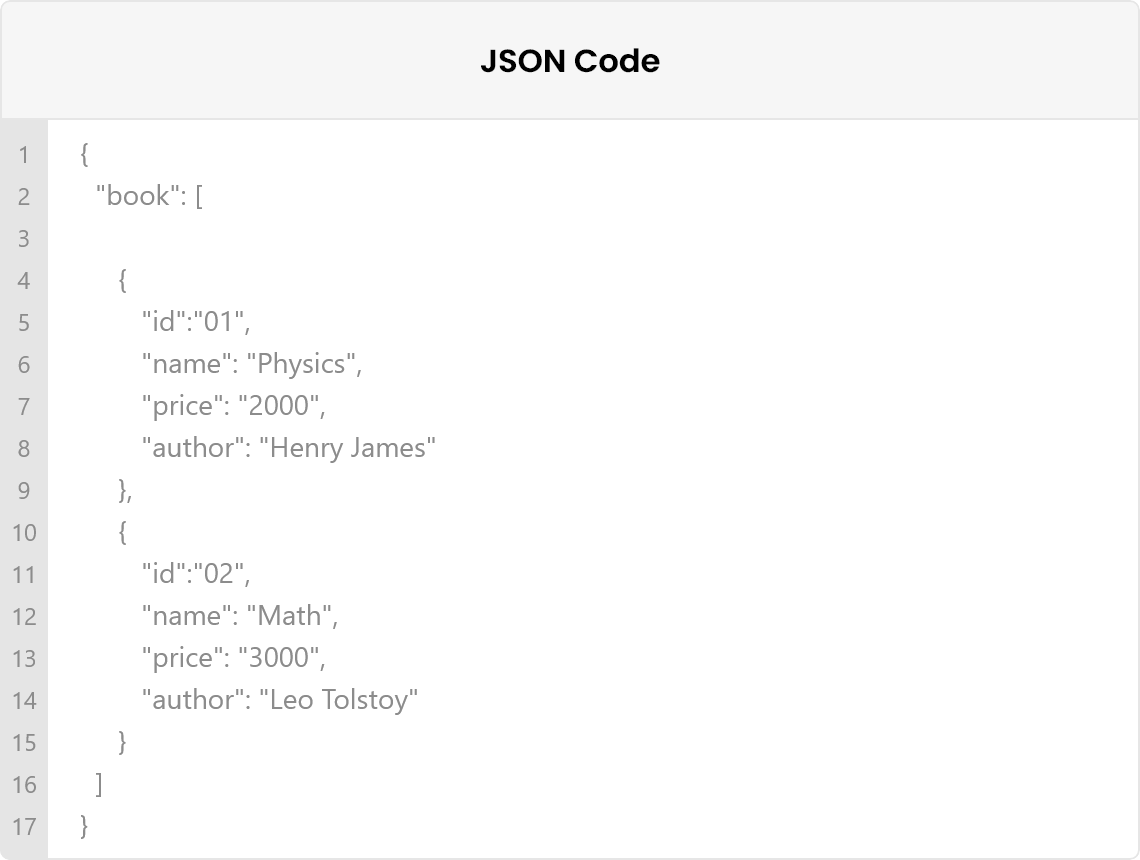
Advantages of XML
The simple-to-learn and understandable structure make XML format a reliable option for transmitting data over the web. The other primary advantages of XML are as follows:
- The syntax of XML language is easy to read and can be processed straightforwardly by computers.
- Programmers can create new tags as per their needs in XML.
- XML files contain metadata that makes it easier for programmers to store them without schemas.
- The tree structure of XML documents enables individuals to compare various documents line by line effectively.
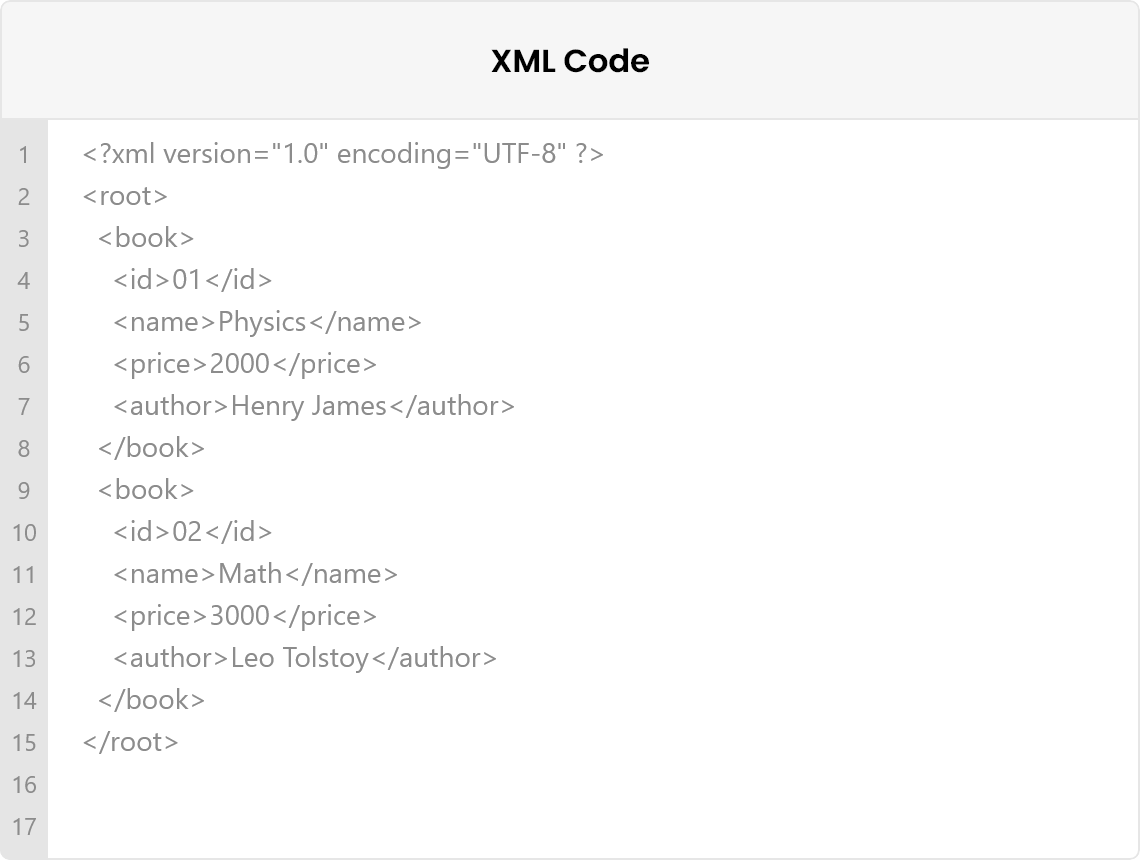
Disadvantages of Using JSON
- The JSON format has some limitations that lead programmers to prefer XML instead of JSON for transmitting data between clients and servers.
- JSON language isn’t a secure format for data transmission.
- It doesn’t support formal grammatical information
- JSON doesn’t offer any support for web applications
About JSON to XML Converter
The traditional ways of converting JSON to XML include intricacies like hiring a professional or purchasing a special software. However, you can save yourself from all these hassles with this online JSON to XML converter provided by jsononline.net. The advanced algorithms and user-friendly interface make this tool the best option for programmers.
There is no need to learn special skills to use this online converter. You need to upload the JSON files on this tool and click the convert button to initiate the process. The tool will process your input and provide you with the output within a matter of seconds. You don’t have to buy a premium membership for using our converter, as you might have to do while using other JSON tools over the web. Moreover, we also provide a free JSON to CSV converter that helps you to turn your JSON code into CSV format.
FAQs
You can use this tool to convert complex and large-sized JSON files into XML within a few seconds.
No! This is entirely a web-based tool and you require an internet connection to process and convert JSON to XML. You cannot use this converter offline.
No! There is no restriction on you for converting JSON files to XML with our tool. You can convert as many JSON files into XML as you desire without facing any hurdles by using this converter.
This JSON tool doesn’t ask you to go through sign-up procedures for using its services. You don’t need to get registered for using this online converter.
All JSON files uploaded on our JSON tool will be removed as soon as the processing is finished. We don’t save or share JSON files uploaded by users in any case.
Yes! You can modify the converted XML file without any hesitation after downloading it from this JSON tool.
-
July 2019
- Tool Created
- Informative Content Added August 2019
- Sample Code added October 2019
- Added Upload File option
- Add clear code button Jan 2020
- Updated Content March 2020
- Added Copy to Clipboard feature
- Added Load URL feature June 2020
- Updated Frontend Design September 2020
- Add example code
- Compact/Minify option added Jan 2021
- Full Screen option added
- FAQs added March 2021
- Content Updated April 2021
- Bugs fixes
- Performance Improvement June 2021
- Updated Frontend